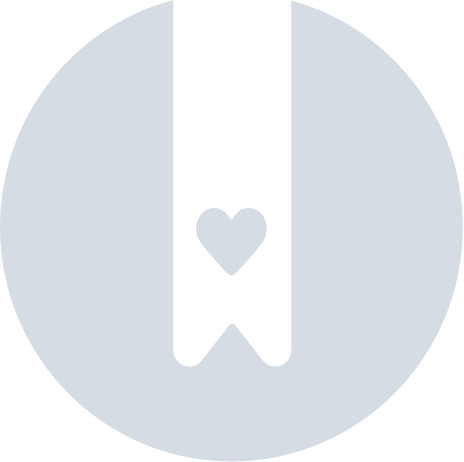Download JustEZ for iOS
You can download and install the JustEZ app on iOS devices. Open the App Store on your mobile device and iPad, then follow the steps below.
- Tap "Search" in the menu bar at the bottom, then type "JustEZ" in the search bar
- Select "JustEZ" from the search results
- Select JustEZ and tap "Get".
- When the download is complete, "Get" will change to "Open." Tap "Open" to open the app.
- In the JustEZ app, tap "Sign in" if you have an account, or tap "Don't have an account? Sign Up" to create an account.
Still, need help? Email Us at support@justez.app