Change Password
Here's how you can change the password of your account:
- Tap on the Profile picture icon
 .
. - Go to the 'Change password' option under 'Account Settings'.
- A Change password screen will appear, enter a new password following by the current password.
- Confirm password and tap on the 'Change password' button. Your password will be changed.
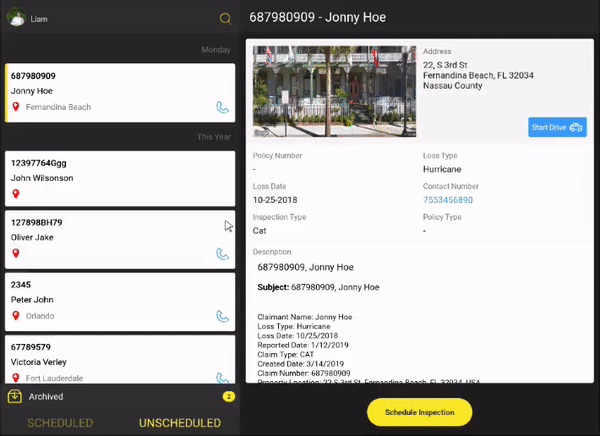
Still, need help? Email Us at support@justez.app
