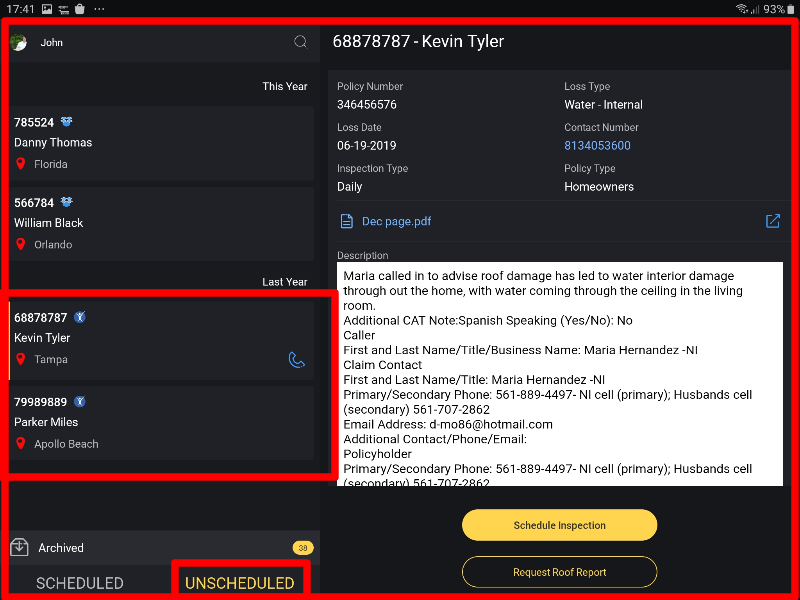Archive Inspection Assignments in JustEZ
If there is an inspection that you don’t want to work on immediately, you can always archive it so that it does not reflect under the Unscheduled screen.
- To archive any inspection, go to the 'UNSCHEDULED' screen.
- Swipe left on any inspection and tap on the Archive icon and the inspection will be marked as archived.
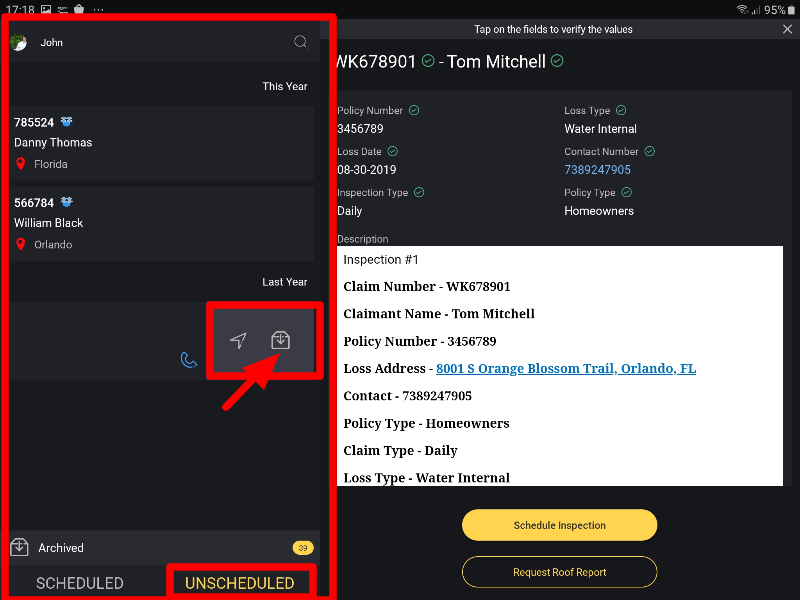
How to see the archived inspections:
- Tap on the 'Archived' display at the bottom on the 'UNSCHEDULED' screen.
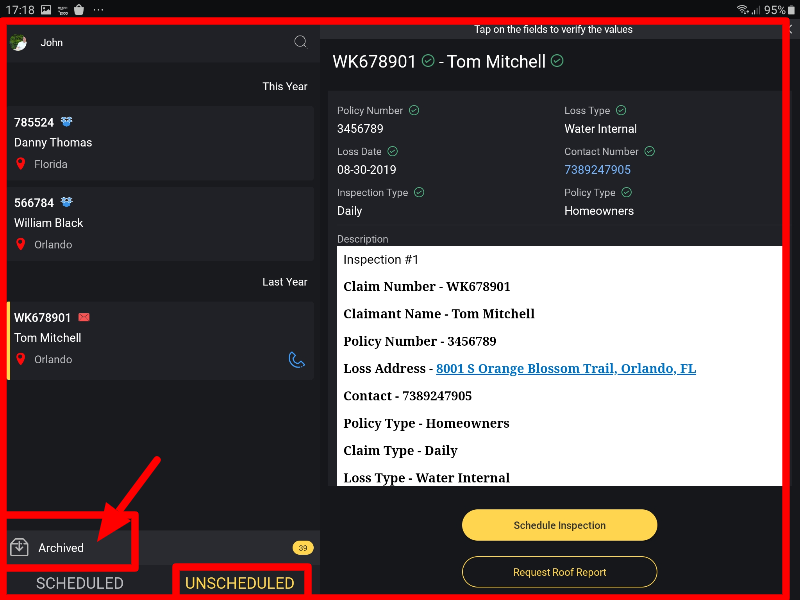
- Swipe left on any inspection to mark it Unarchive.
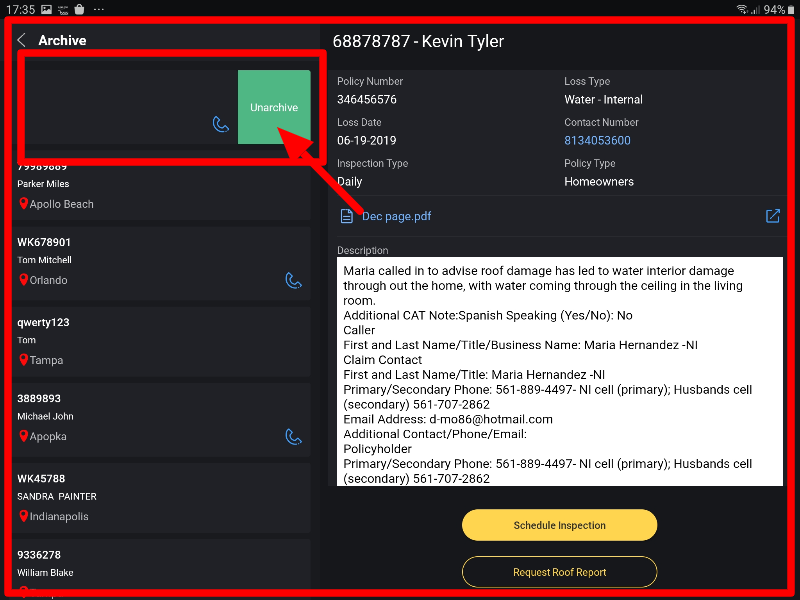
- Tapping Unarchive will take you to the 'UNSCHEDULED' screen and the inspection will display there.