Navigate to Loss Site using JustEZ
JustEZ helps adjusters to find the right driving direction to the loss site. It has integration with Google and Waze maps.
Open JustEZ app
Tap on the SCHEDULED button at the bottom of the app screen.
Tap on any scheduled inspection.
Tap on the Start Drive button.
A Driving Maps pop-up will appear asking to select either drive with Google or Waze map.
Select the map of your choice.
Tap on the Just Once option.
Note: Tapping on the 'Always' option will save your map preference. And, you will not be asked for these options again after tapping the start driving button.
You will have to install Google maps and Waze on your phone or tables to use their functionality.
You will have to install Google maps and Waze on your phone or tables to use their functionality.
Switching maps - You can always switch to other maps from the Driving maps option under settings. Here’s how it works:
- Tap on the profile picture icon
 available at the top left of your screen.
available at the top left of your screen.
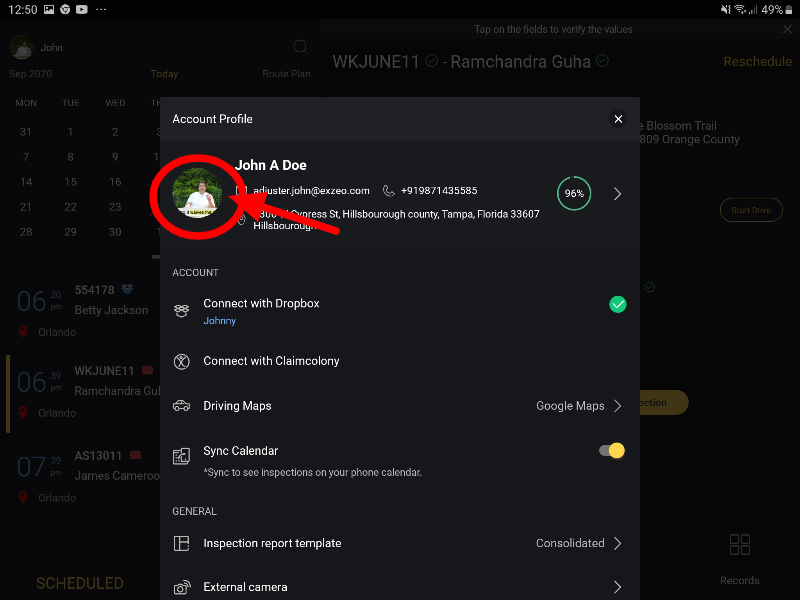
- Go to the 'Driving maps' option.
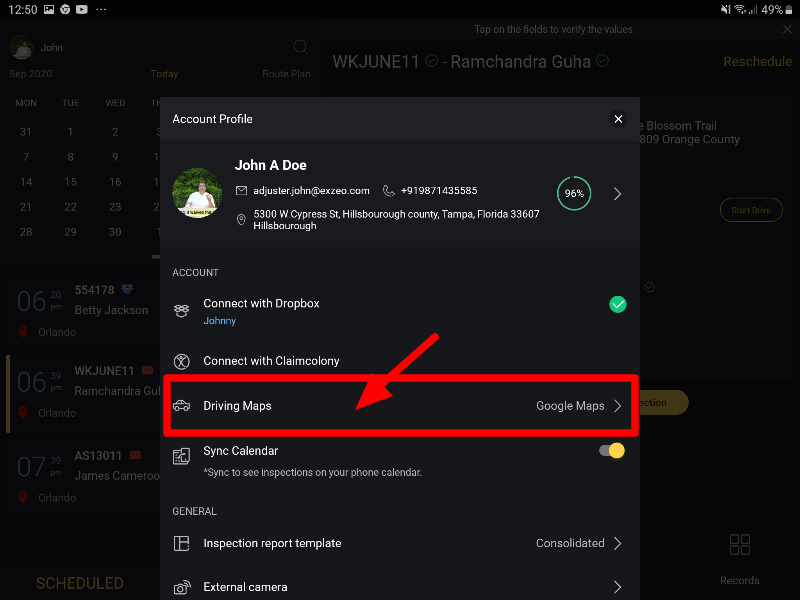
- Select an option from here and it will save your preference.
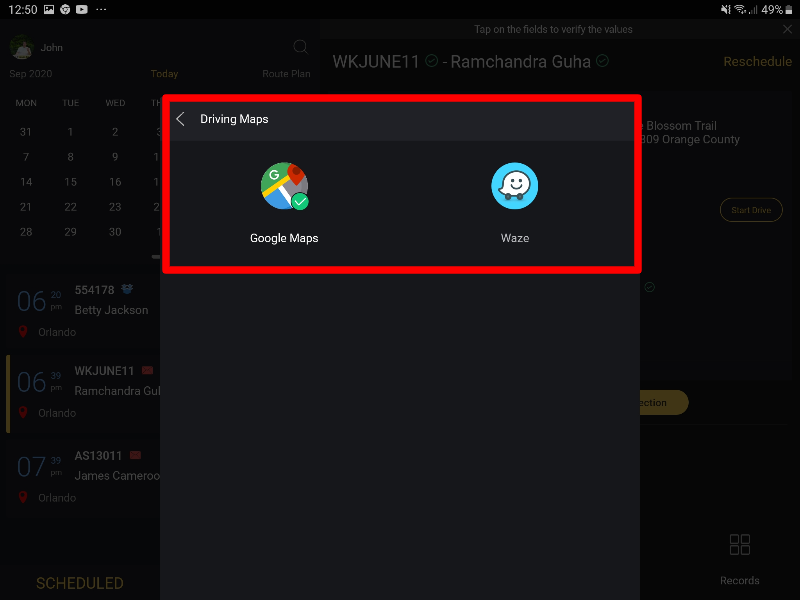
Still, need help? Email Us at support@justez.app
