Add Captions to Photos, Documents in JustEZ
JustEZ has a very intuitive way to caption hundreds of photos using mobile devices. Once photos are imported into the Record section, all the photos get added to the inspection's gallery.
To add captions,
- Tap on a photo or swipe select multiple photos. Choosing multiple photos implies that you're adding a title or overview to multiple photos.
- Tap on the Mic icon
 and you will see a screen with Title and Overview.
and you will see a screen with Title and Overview.
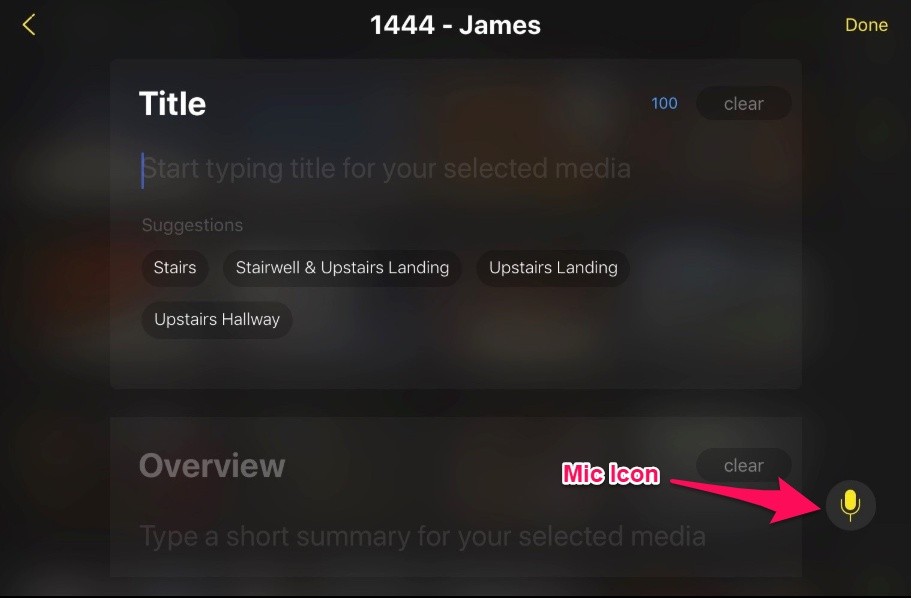
- To add title, you can either speak the title for the selected media or tap on any suitable title suggestion from all given suggestions. These suggestions are always based on images you've selected to add the title for.
- And to add overview, tap on Overview and either start speaking or tap on the given sentence suggestions.
- If you choose to add an overview using the mic icon, JustEZ will transcribe what you spoke into a text.
- Review the transcribed text. At times, the transcribed text may not be perfect.
Still, need help? Email Us at support@justez.app
