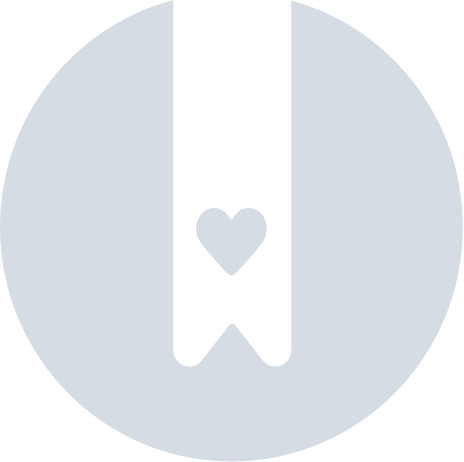Get Inspections In JustEZ From ClaimColony
JustEZ currently supports a claim management system i.e. ClaimColony. Any activity added with 'Field adjuster assignment' and assigned to you in ClaimColony will get reflected in the app. This will only happen once you connect the app to ClaimColony. Learn more: How to connect JustEZ with Claimcolony.
How to create Field Adjuster Activity in ClaimColony:
- Click on 'Create Workkard' from the top right.
- Select its type to 'Claim Workkard' from the drop-down.
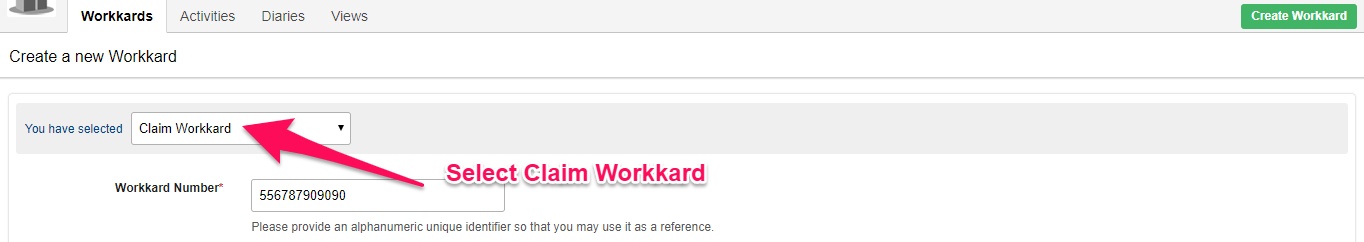
- Add Workkard number, title, customer name, customer phone along with the required details of loss type, loss date, etc in the given form.
- Now, tap on the 'Save and add activity' button.
- Choose the 'Field adjuster assignment' option from the different activities' template.
- Add activity description, due date, activity owner, and choose a skillset.
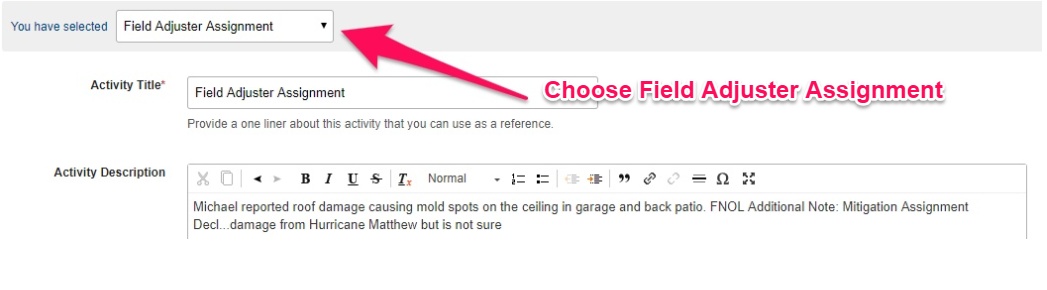
- Now choose an 'Assignment method' from the given options. You can assign it to any of your team members or select your own name from the list.
- Hit the 'Save' button and your activity gets reflected in the assignee in JustEZ.
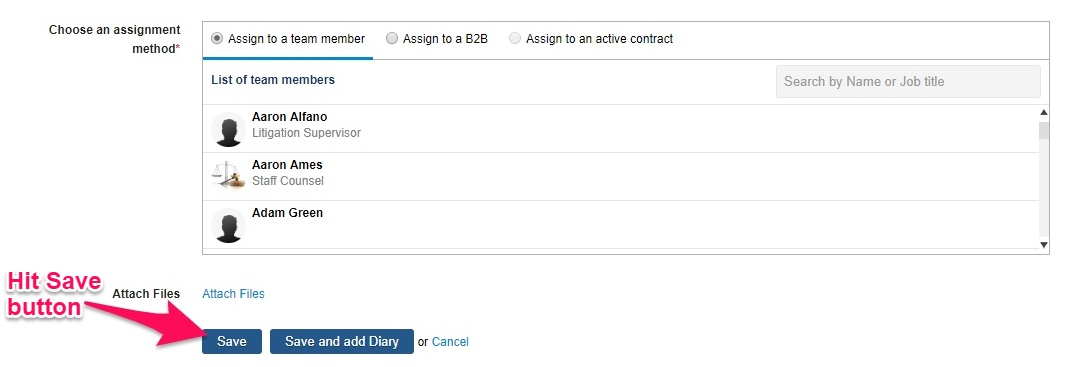
If it is a B2B assignment:
- Go to 'Unassigned' activities in your ClaimColony account.
- Choose any Field adjuster assignment activity and tap on the 'Accept activity' option from the 'Actions' dropdown.
- Once you accept the activity, it will start reflecting on the assignee in JustEZ.
Still, need help? Email Us at support@justez.app