Cancel Inspection Assignment in JustEZ
Cancel Inspection - If there is any scheduled inspection that you want to cancel due to any reason, you can always cancel it and it will move to an Unscheduled screen. Here's how you can cancel any inspection:
- Go to the Scheduled screen and tap on any inspection to see its details.
- Now, Tap on the Cancel Inspection button.
- A confirmation pop up will appear, tap on Yes to confirm the cancellation. And that inspection will move to the Unscheduled screen again.
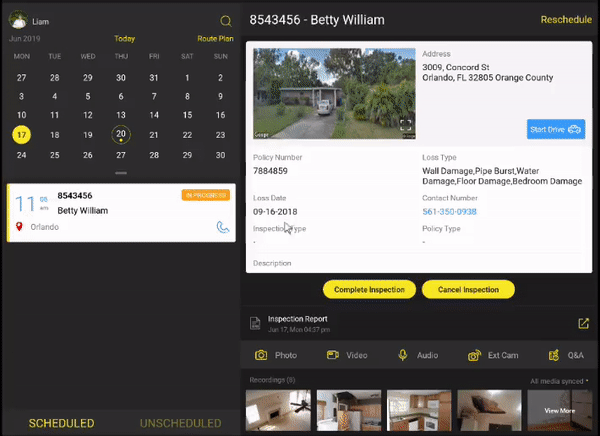
Still, need help? Email Us at support@justez.app
