Add 'Notes' in JustEZ
Now you can add text notes in JustEZ app, similar to paper sticky notes. Your notes can contain several lines of text. You can draw using a pencil feature and also highlight text using shapes.
Note: To add notes in iPad or Tablet, you'll need a 'Stylus Pen' to write, annotate, and highlight.
After starting your inspection in JustEZ,
- Tap on the 'Notes' icon under Recording.
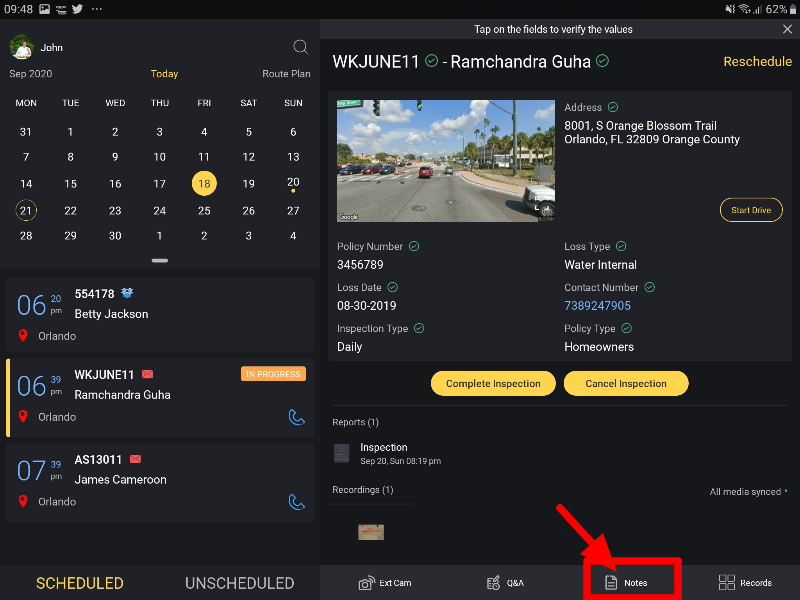
- You can draw using 'Pencil', add shapes like square, circle. Or select multiple areas of the text using the 'Selection' icon.
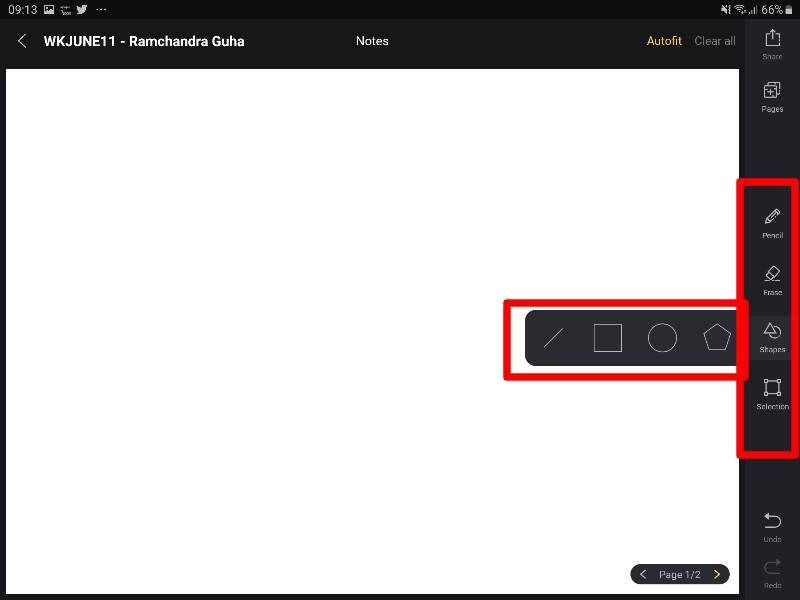
- Tap on the 'Pages' to 'Add' or 'Remove' any page.
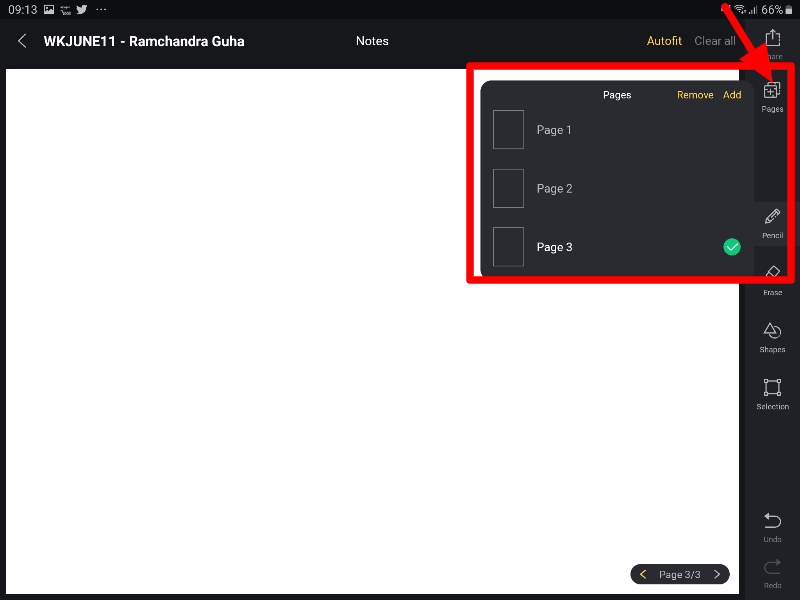
- You can use the 'Undo' icon to recover a note text
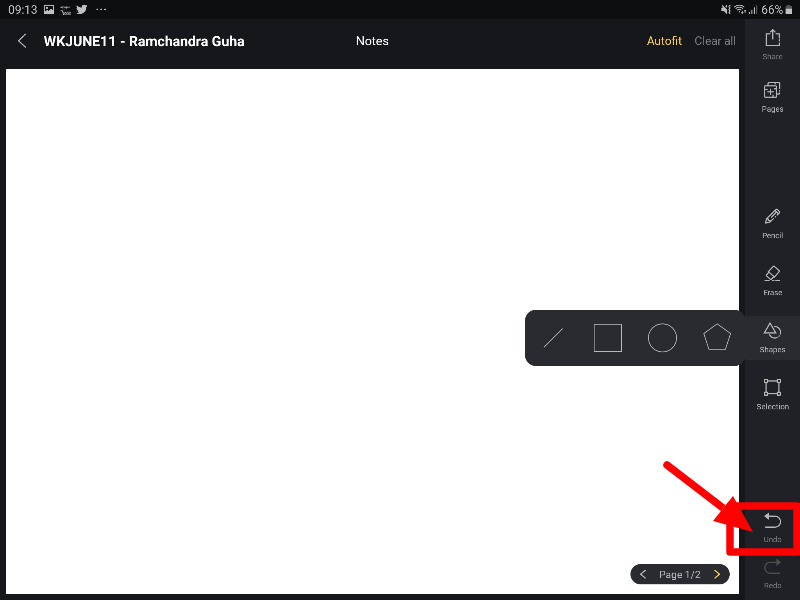
- In case you want to share the notes, tap on the 'Share' icon, and select the preferred app.
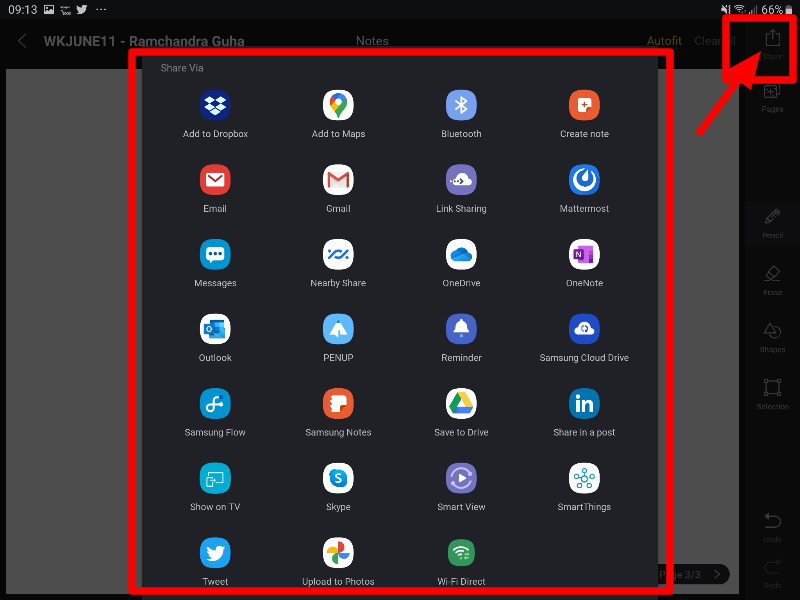
Note: The note pages will be added to your Dropbox as a PDF. You can access them anytime using the desktop and mobile app, or by visiting dropbox.com.
Still, need help? Email Us at support@justez.app
