Import Photos in JustEZ from Mobile/Tablet Photo Gallery
Although we know you hate to take photos from your iPhone or Android phones yet we have given this option of importing images from your device's photo gallery. So if there are any photos taken in your personal devices, you can always sync them to the inspection.
Here's how:
- Tap on the Photo icon
 available under the Record section.
available under the Record section. - Now, tap on the Photo Library icon
 .
. - Select the photo or photos that you want to sync with the inspection.
- Hit OK and selected photos will get imported.
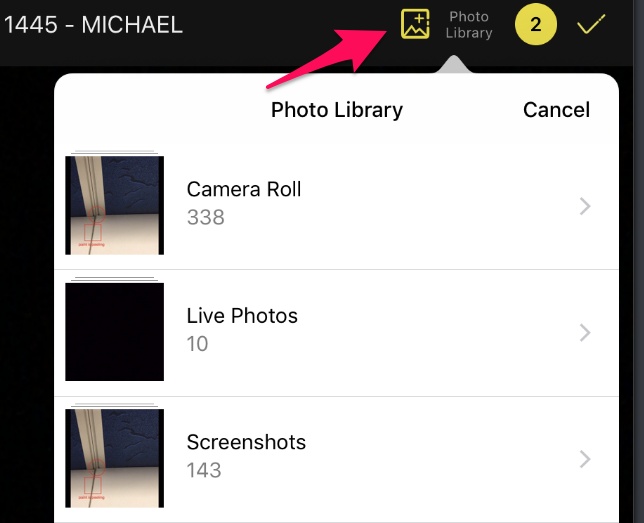
Still, need help? Email Us at support@justez.app
