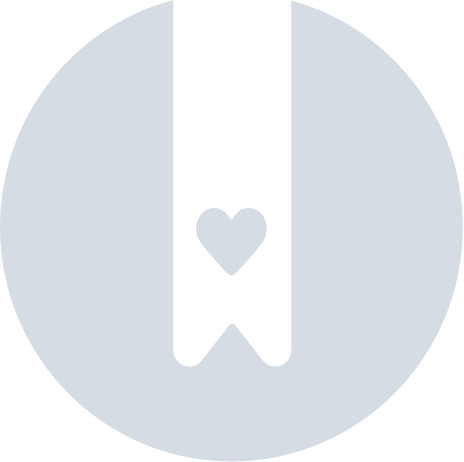Place an Inspection Assignment on Hold in JustEZ
Placing inspections on-hold
- Sometimes it happens that you are not done with any inspection yet and it is time to start the next inspection.
- In that case, you can start with the new inspection by tapping the 'Start Inspection' button and your previous inspection will put on hold itself.
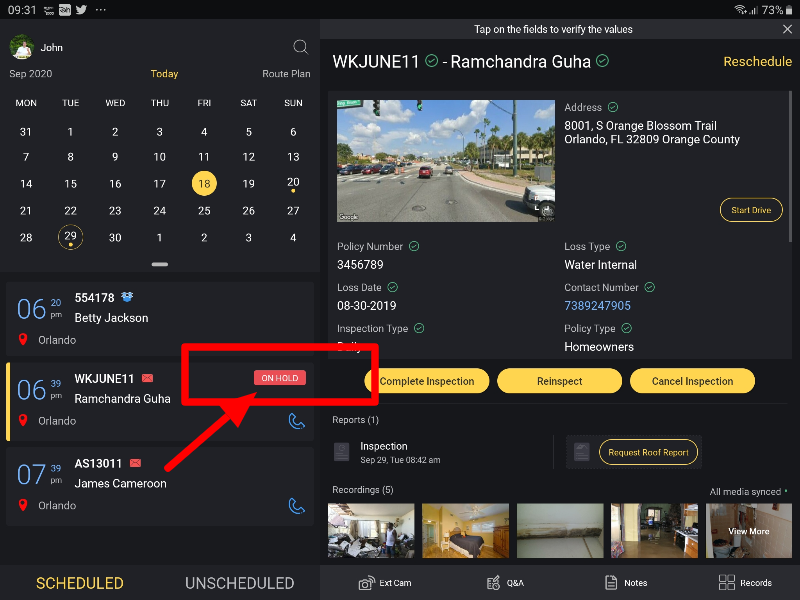
Still, need help? Email Us at support@justez.app