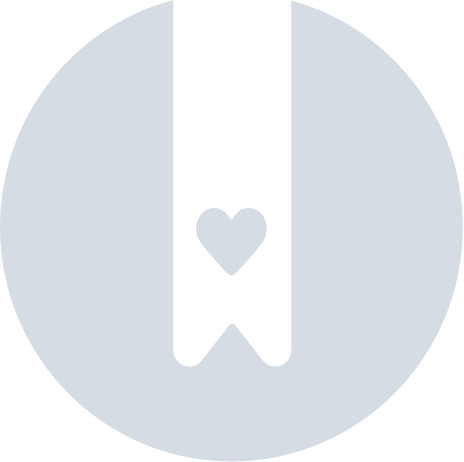Forgot Password
If you don’t remember the password of your account, you can always reset it. Here’s how:
- Tap on the ‘Forgot Password?’ option and it will take you to the Forgot password screen.
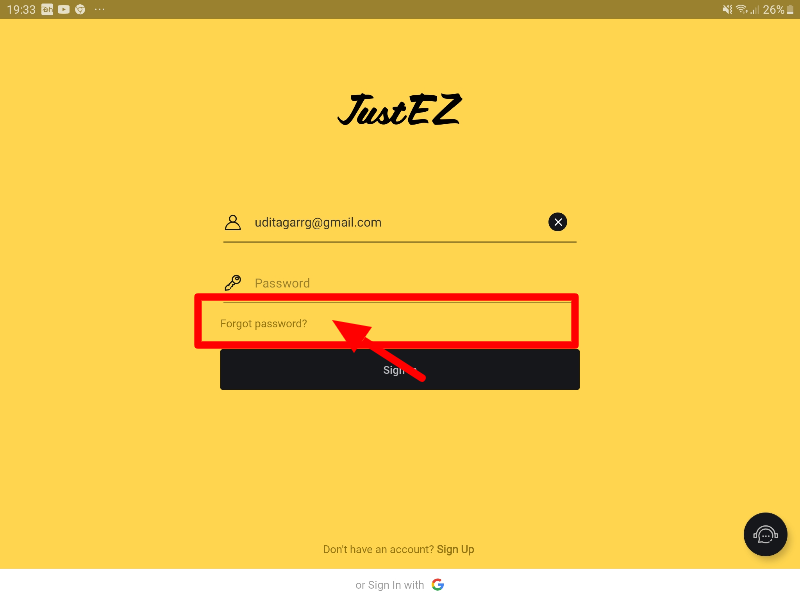
- Enter your email address and tap on the 'Send instructions' button.
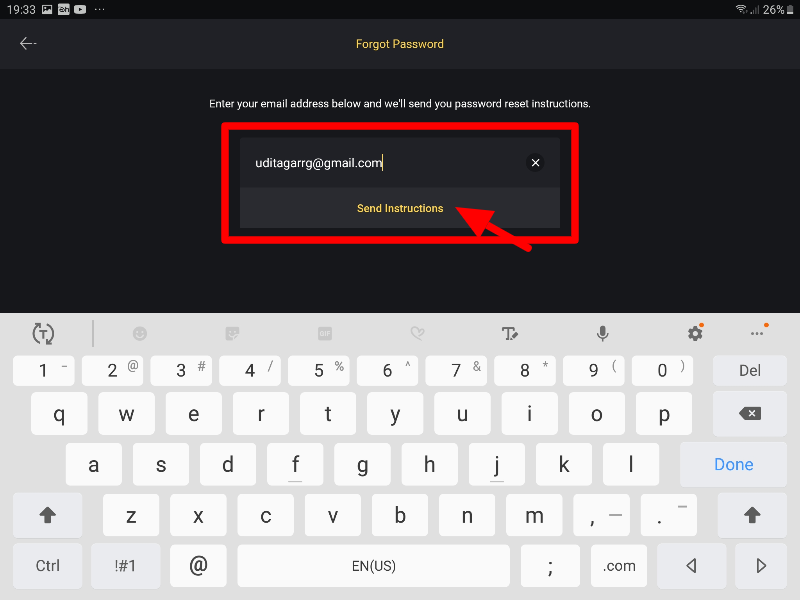
- The instructions to reset the password will be sent to your email address. Tap on the 'Reset password' button received in the email.
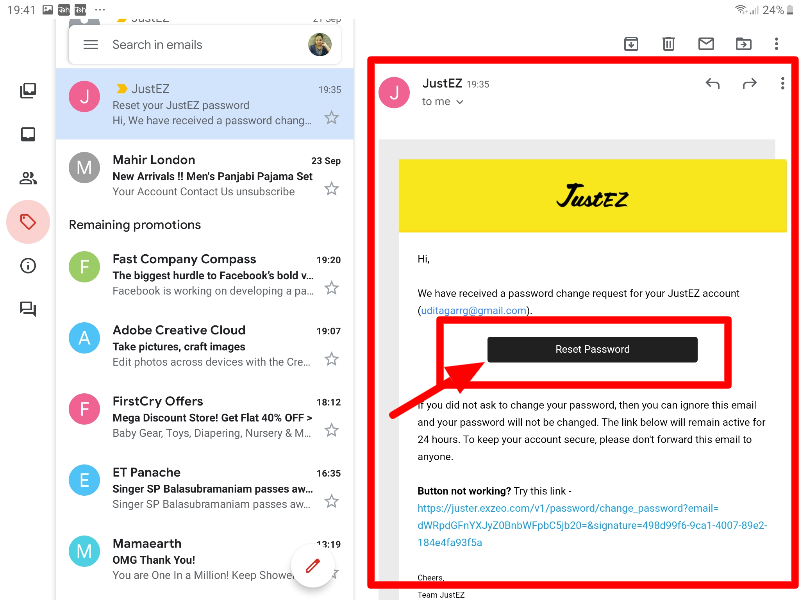
- Set a new password for your account.
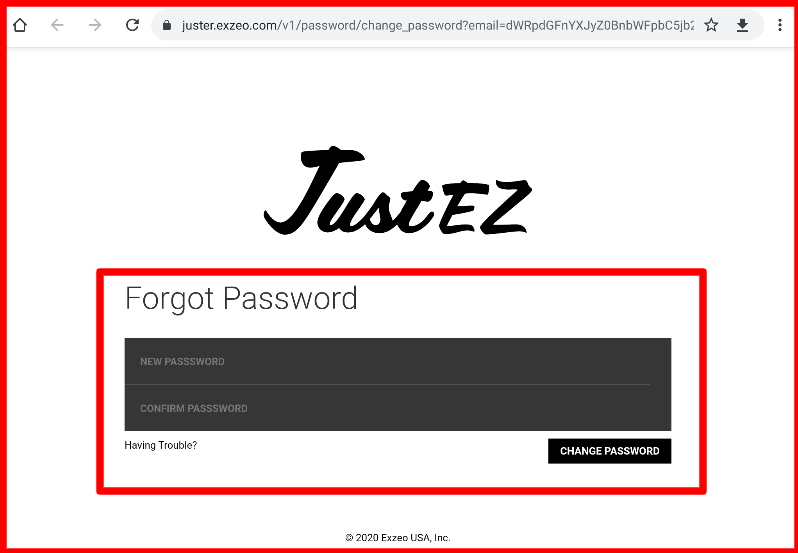
Still, need help? Email Us at support@justez.app