Sign up for a JustEZ account through Google:
- Open the JustEZ app.
- Tap on ‘Don’t have an account? Sign Up’.
- Now, Tap on ‘or Sign up with Google’ at the bottom. Either select already logged in Google email address you wish to use for JustEZ account. Or else you’ll be redirected to Google’s login form.
- Enter a Google email address not yet associated with JustEZ and then tap 'Next' in the lower right corner of the screen.
- Enter your Google account’s password and tap 'Next'.
- Now, enter your mobile number and tap on 'Send Verification Code'. A verification code will be sent to you on your mobile number and email address.
- Enter the verification code and tap on the 'Verify' button.
- Tap on the 'Get started' button. You’ll then be logged into your new JustEZ account.
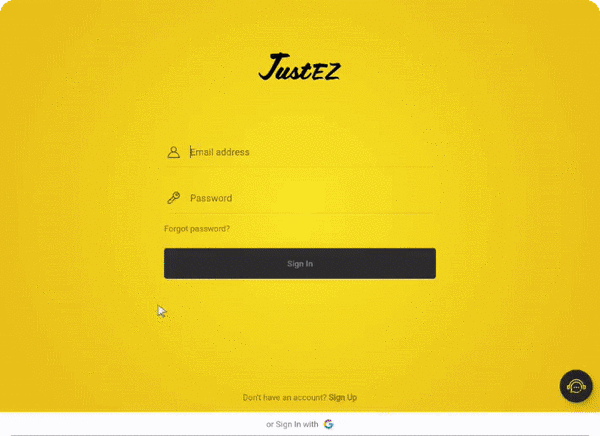
Note: Once you get started with JustEZ, you will be asked to fill in profile details like your Personal info, License info, Claims experience, etc. You can always fill this information at the first step or choose to fill it later by clicking Skip & continue.
Still, need help? Email Us at support@justez.app
