Create inspection via emails received from XactAnalysis
JustEZ digest emails that you receive from XactAnalysis. If you work with an adjusting firm or insurance company using XactAnalysis, then we allow you to create inspections by forwarding or sending XactAnalysis emails too. Here's how it works:
Forwarding the XactAnalysis Email:
The registered user of JustEZ can forward emails received from XactAnalysis to inspection@justez.email. The system will pick the information added in the body of email and create the inspection in the registered user's JustEZ's account.
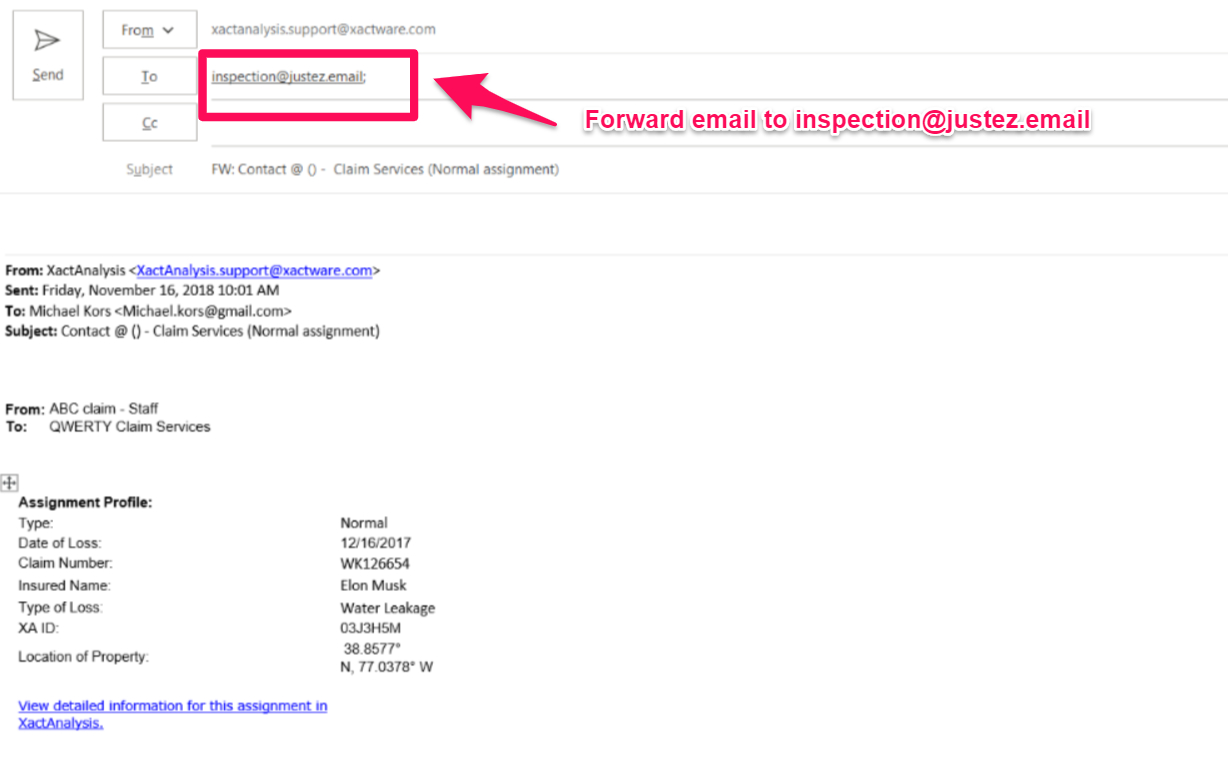
Note:
- The email should always contain claim number and claimant name.
Sending the XactAnalysis Email:
The XactAnalysis user can send the inspection assignment to inspection@justez.email and mark the registered JustEZ user's email id in cc. This way, an inspection will be created in the registered user's JustEZ's account under Unscheduled screen.
Note:
- The email should always contain claim number and claimant name.
- The assignee of the email should be the registered user of JustEZ.
