Schedule Inspection Assignments In JustEZ
JustEZ makes it easier for adjusters to organize inspections in such a planned manner that they can do more inspections in a day.
Note: All the unscheduled inspection assignments or open claims will appear under the ‘UNSCHEDULED’ screen.
Here’s how you can schedule your inspection assignments:
- Go to the 'UNSCHEDULED' screen and you’ll see the list of all inspection assignments that are assigned to you.
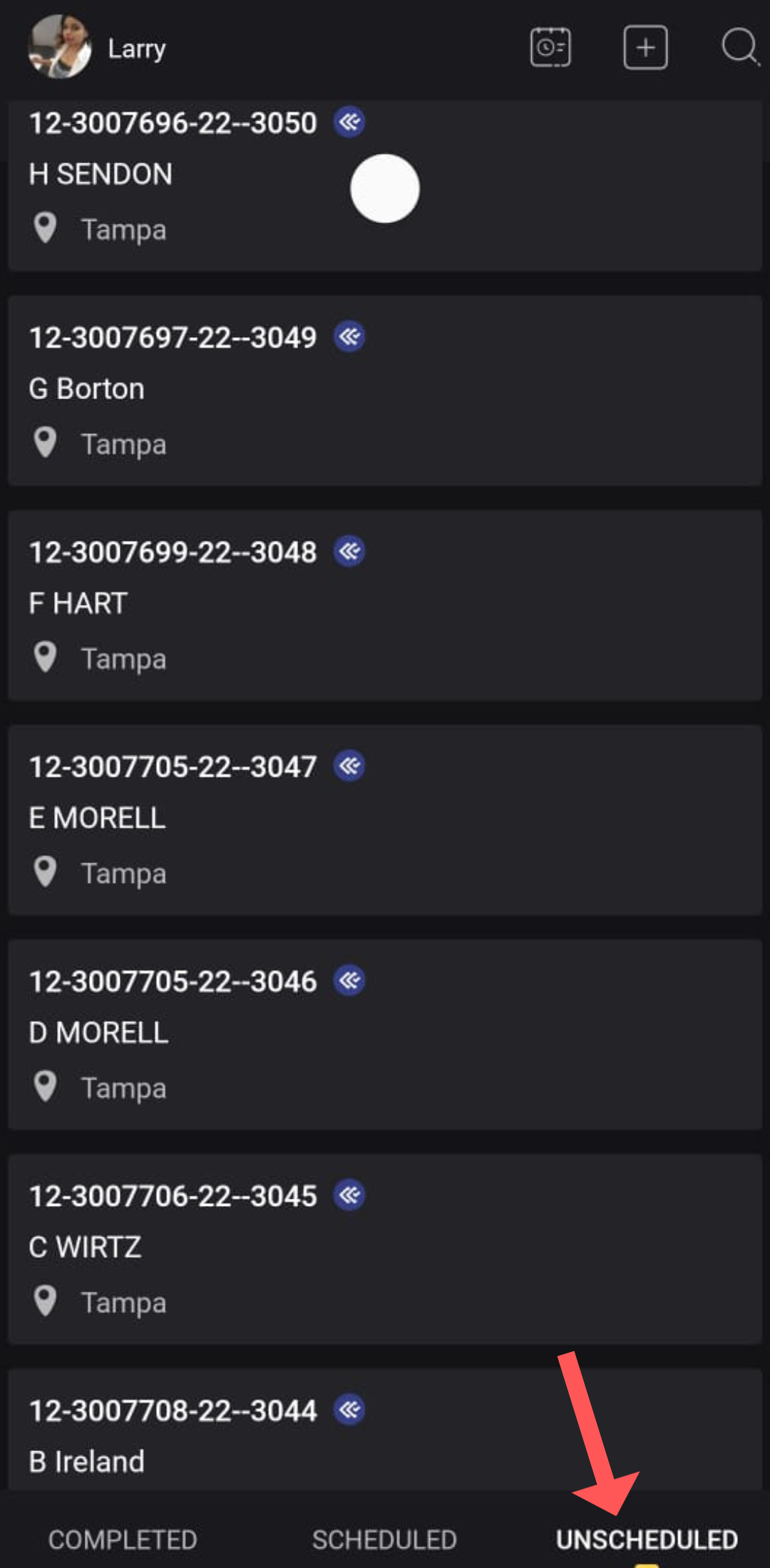
- Tap any one assignment you wish to schedule.
- Tap the 'Schedule Inspection' button.
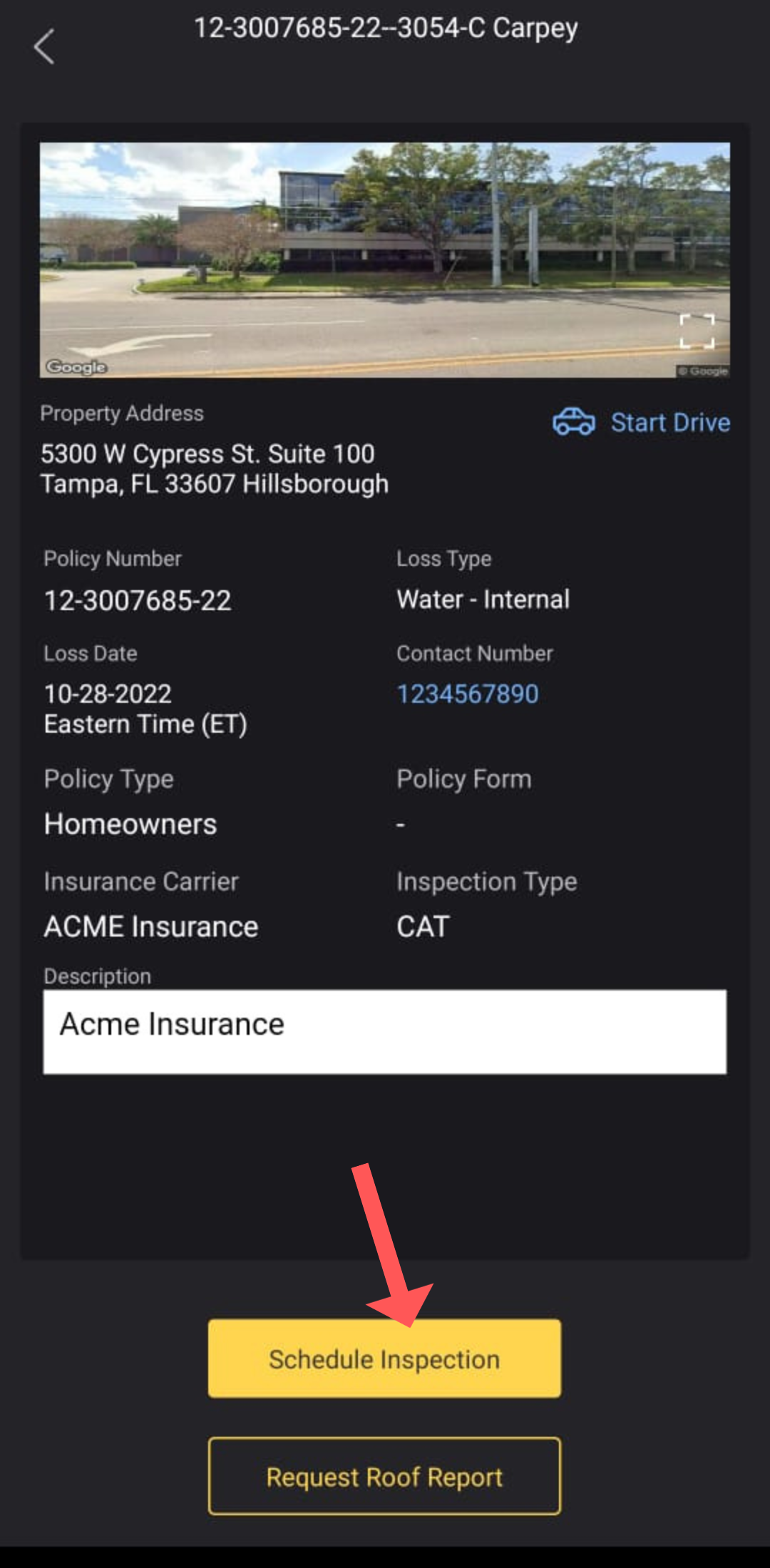
- Choose the Date & and time from the Calendar.
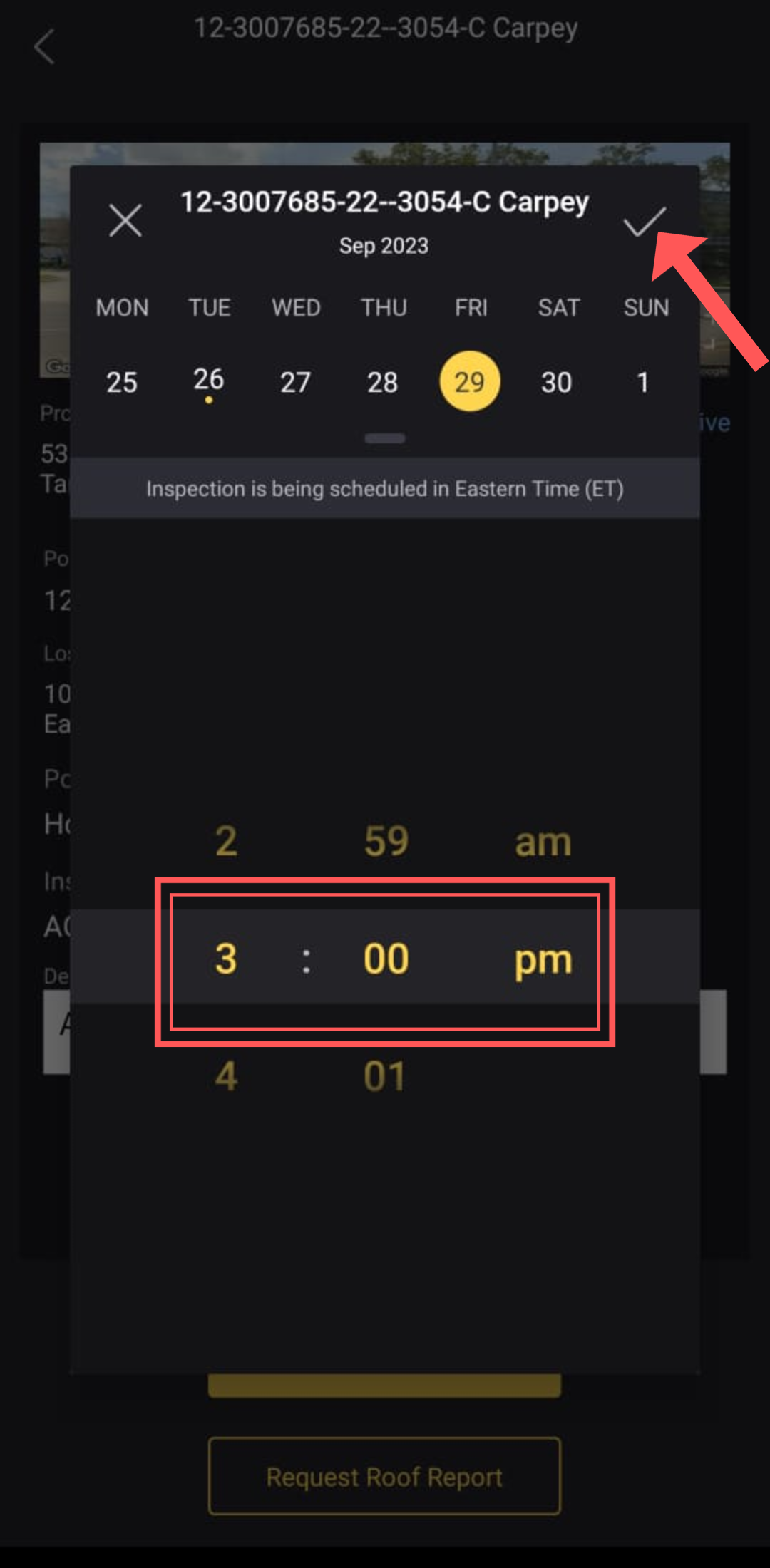
- Tap the 'tick icon' to save it.
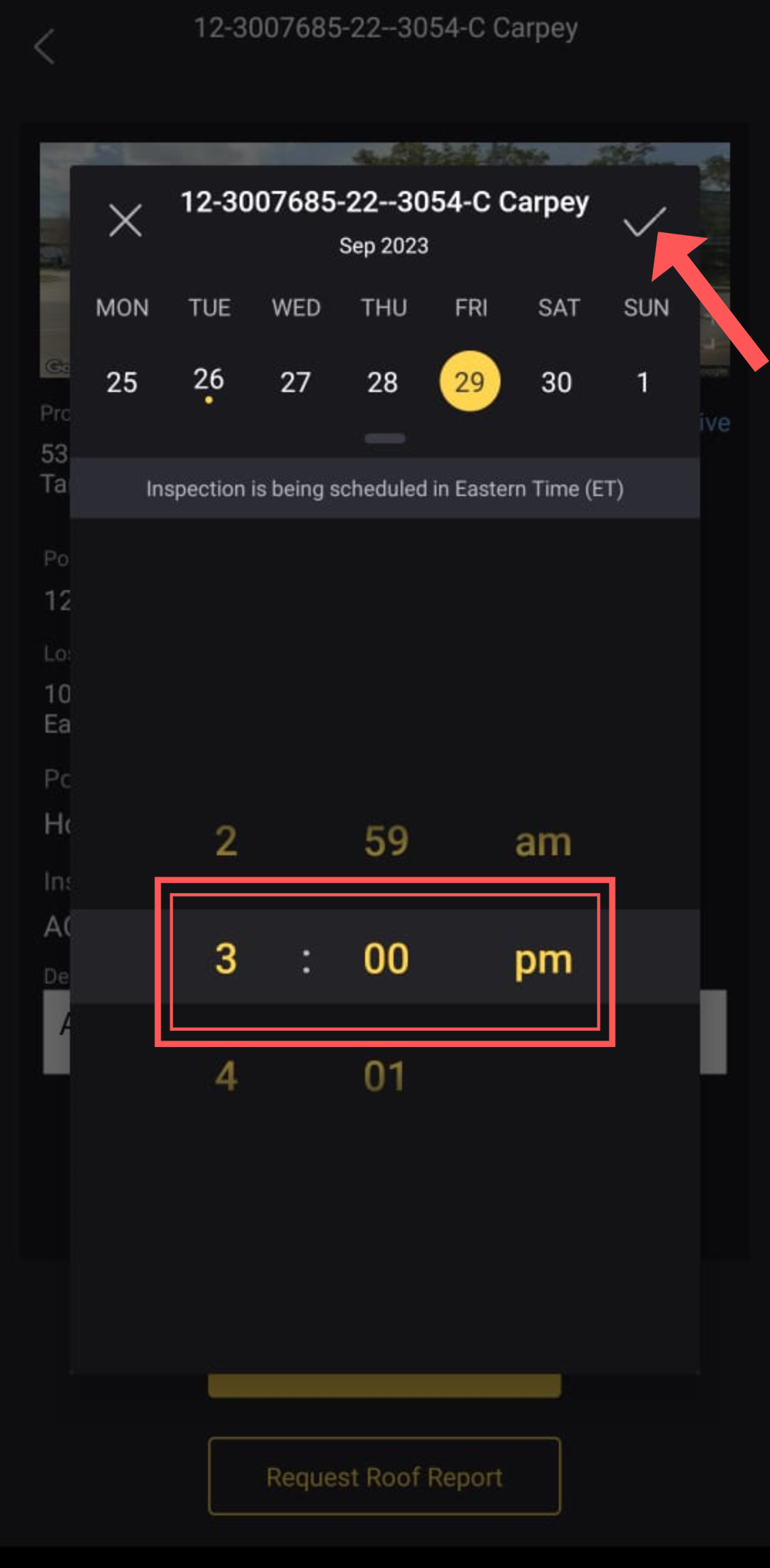
- Once the inspection assignment is scheduled, you can see it under the ‘SCHEDULED’ screen.
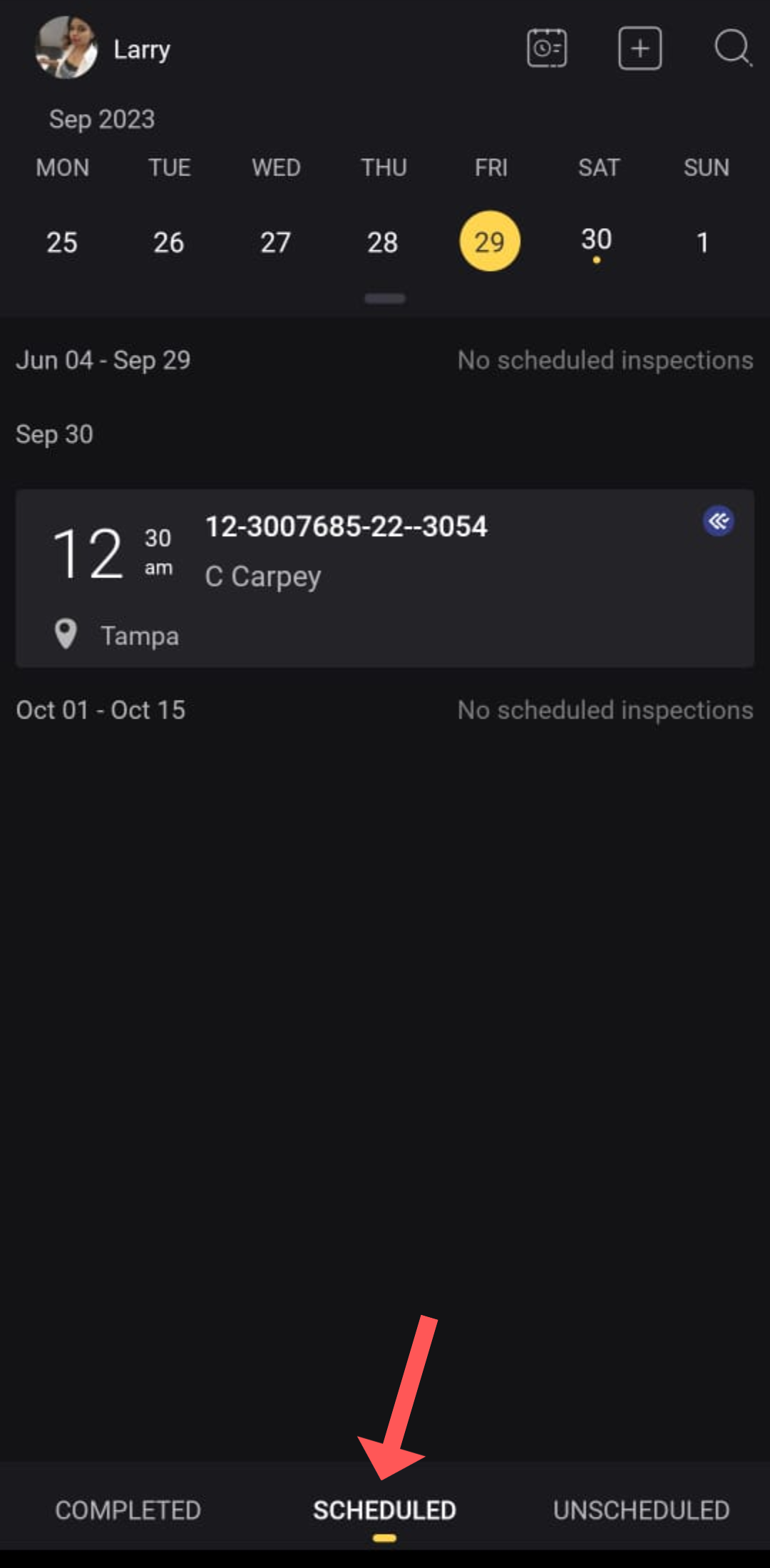
Still, need help? Email Us at support@justez.app
