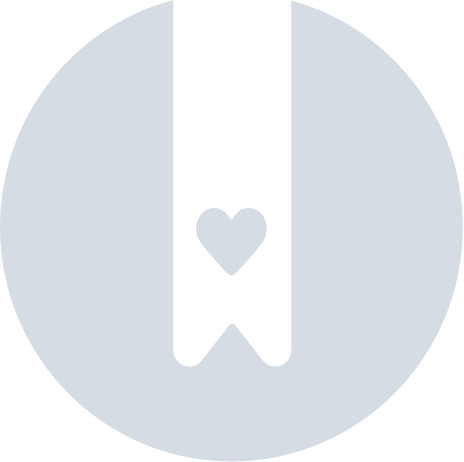Re-Schedule Inspection Assignment in JustEZ
If there is any scheduled inspection that you want to reschedule due to any reason, you can always reschedule it to a new date and time. Here's how you can reschedule any inspection:
Open JustEZ app.
Tap on the SCHEDULED button.
Select any inspection that you wish to reschedule to a new date and time.
Here you have two options,
Either,
Swipe right on the inspection which you want to reschedule.
Tap on the reschedule icon.
Choose a new date and time from the calendar.
Tap on the tick icon to save the changes.
Or,
Tap on the inspection that you wish to reschedule.
Tap on the reschedule icon from the top right.
Choose the new date & time again from the calendar and save it by tapping the tick icon.
Suppose you are tired and wish to work on the inspection tomorrow that is scheduled for 7 P.M today. So in this case, you can reschedule the already scheduled inspection to a new date and time.
Tap on the scheduled inspection assignment you want to reschedule.
Tap on the reschedule icon at the top right of your screen.
Choose the new date & time from the calendar and save it by tapping the tick icon.
Suppose you have started clicking the loss site photos and want to add notes tomorrow. So in this case, you can reschedule the inspection to a new date and time i.e. tomorrow.
Tap on the reschedule icon at the top right of your screen.
Choose the new date & time from the calendar and save it by tapping the tick icon.
Still, need help? Email Us at support@justez.app