Smart Image Grouping in JustEZ
JustEZ has a smart way of grouping the images. It identifies objects in images and based on it, segregates them into different groups. This is another way of adding titles to images promptly. Here's how it works:
- Capture images or transfer them to the inspection.
- Tap on the Smart Title radio button. By default, all images are grouped in the order they were taken.
- Now, tap on Accept option if all images titled in the group are correct.
- You can always tap on the Dismiss option if you think the provided title grouping is not accurate.
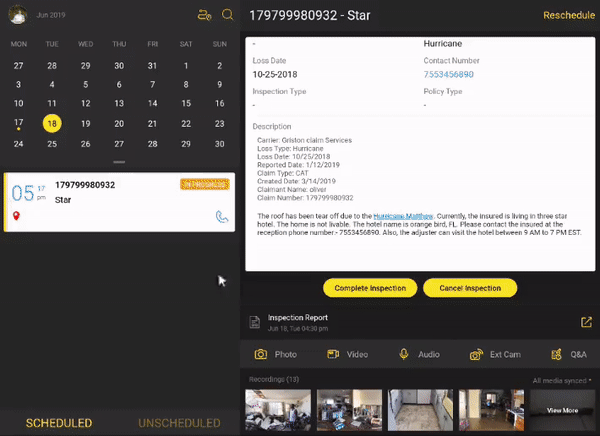
Note:
- Any images whose objects are not detectable will group under the group name "Untitled".
- The untitled group name is non-editable. But, you can always tap on image or images and give them the appropriate title.
How to change the title of images under groups:
- Tap on the image or images to select it.
- Now, tap on "Change title as" drop-down. You will see the list of all titles that you've added before.
- Choose the correct title for the selected images.
- The image title will be changed and the image will move to the chosen group.
Still, need help? Email Us at support@justez.app
